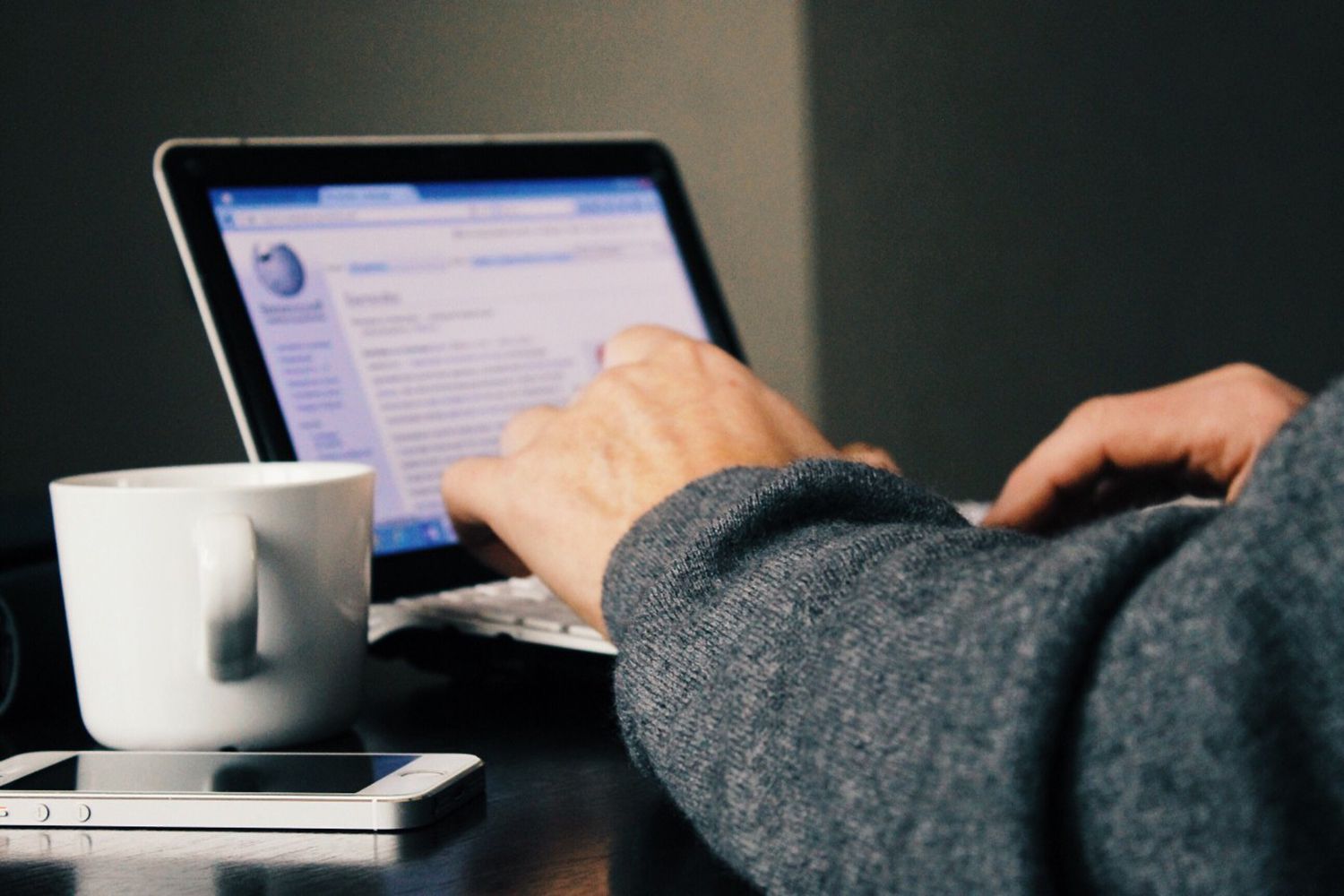In this digital-everything and device-first world, IT resources have been gaining a more significant and strategic role across businesses. Considering the massive surge in adoption of cloud computing technologies, every organization, big or small, is now boldly riding the digital transformation automated customer care technology wave – gaining the operational benefits inherent to this change. At the heart of this transformational experience lies remote access software.
The best remote access software empowers businesses with real-time access to their on-premises, cloud, or hybrid applications and servers. Understandably so, this new way of thinking also brings along its unique challenges – the biggest of which is weak security measures, which can damage the financial position as well as the brand reputation of any organization. Therefore, an effective remote access software is equipped with the right set of features to enable organizations to create a secure system with ‘zero trust’ remote access. This way, they can allow their employees to remotely access mission-critical applications, systems, and servers – without having to invest in expensive VPN servers.
If you are reading this article, you are probably on the lookout for secure remote access software to boost your organization’s ability to navigate through a digitally-transformed landscape. So, let’s look at six must-have features of the best remote access software.
6 Features of An Efficient Remote Access Software
-
Easy to install
The best remote access software easily integrates with your on-premises or hybrid IT infrastructure. It harnesses the power of automation and AI for self-configuration – without changing any of the existing settings in your technology ecosystem. You should be able to effortlessly download and install the remote access software so that you can start using it immediately, instead of dealing with unnecessary integration complexities.
-
Completely secure
As earlier mentioned, the biggest concern while deploying remote access software is system security. To ensure infrastructure security and prevent malicious cyberattacks, look for the remote access software with the best security features – preferably one with centralized policies and a zero-trust network. It’s the only way to ensure that no one except those who are authorized can access your organization’s servers and applications.
-
Multi-monitor support
When you deploy the remote desktop software, it should come equipped with multi-monitor support. Only then would you be allowed to record any or all your RDP/CLI sessions on various servers. This feature also lets the software record user activities like live video and playback of all user actions during session intervals.
-
Application flexibility – No restrictions
The best remote control software comes with no restrictions – thereby allowing you to use channels, add-ons, operator machines, or simultaneous connections without limits. It means that you need not buy a new remote control software license while replacing your existing IT infrastructure. You can easily integrate the existing license with the new software.
-
Support authorization and authentication
The best remote access software must be able to support the authorization and authentication of users who are trying to access the network. It would create an extra layer of security, which can go a long way to prevent disastrous cyberattacks and data security breaches.
-
Completely auditable
The auditing process is a crucial step in any remote access software’s journey. Hence, the software should have been built in a way that it can be easily audited to find any deployment loopholes. This level of auditability also allows your IT asset management team to make timely decisions to drive the best business outcomes from the remote control software.
Conclusion
As you have seen, the best remote access software is one that is future-proofed to meet organizational requirements while staying tuned to industry expectations. With the above features, the software can significantly help boost operational efficiency and improve workforce productivity. InfraOn’s remote control software is packed with all these features (and more) while being powered by a zero-trust network and centralized policies.
Looking to grow your business by increasing the ease, speed, and safety of your remote digital transformation efforts? Book a call with us, and we will help you unlock true business agility with the best remote access software.