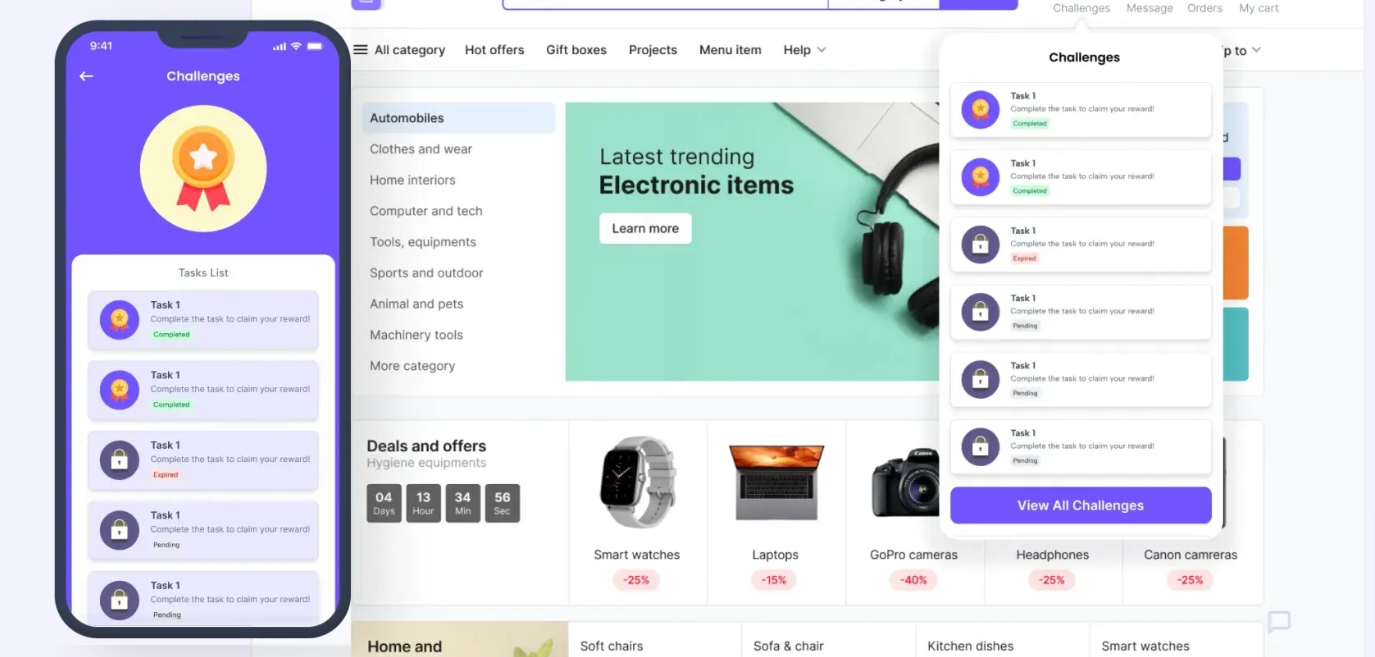How can you balance limited developer resources with the constant need for UX improvements? In a world where user expectations are ever-increasing, managing this balance is key to staying ahead.
At Nudge, a top gamification company, we know how to integrate engaging elements into your app without stretching your development team too thin. By leveraging our gamification expertise, you can enhance user experiences efficiently and effectively.
Understanding the Resource Challenge
Balancing developer resources while focusing on UX (user experience) improvements is a common challenge for many organizations. This challenge involves several key aspects:
1. Resource Constraints
Many development teams face limitations in terms of personnel, budget, and time. With a finite number of developers, designers, and resources available, prioritizing which tasks to tackle can be tough. UX improvements often require dedicated time and effort, which may compete with other critical development tasks such as bug fixes, feature implementations, and system maintenance.
2. Competing Priorities
Development teams frequently juggle multiple projects and priorities. UX enhancements might be one of many tasks on a to-do list, competing for attention alongside urgent fixes, new features, and technical debt. This balancing act can lead to UX improvements being deprioritized or delayed, impacting the overall user experience.
3. Complexity of UX Improvements
Improving UX is not always straightforward. It involves understanding user behavior, designing intuitive interfaces, and implementing changes that seamlessly integrate with existing systems. Each UX enhancement may require detailed planning, design work, and testing.
For example, adding new gamification elements like point systems or challenges, as provided by a gamification company such as Nudge, can involve a significant amount of development and design effort to ensure they are well-integrated and effective.
4. Time Management
Efficiently managing time is critical when balancing resources. Developers need to allocate time for coding, debugging, and testing, while designers must ensure that UX improvements align with user needs and business goals. Time constraints can make it challenging to implement and iterate on UX changes, especially if developers are also handling other responsibilities.
5. Communication and Collaboration
Effective communication and collaboration between developers, designers, and stakeholders are essential. Misalignment in goals or misunderstandings about the UX improvements can lead to inefficiencies and delays. Ensuring that all team members are on the same page and working towards common objectives can help streamline the process and make the most of available resources.
6. Balancing Immediate Needs with Long-Term Goals
Sometimes, immediate needs or deadlines take precedence over long-term UX goals. For example, addressing critical bugs or launching new features might temporarily overshadow ongoing UX improvements. Striking a balance between addressing urgent issues and investing in long-term user experience enhancements is crucial for maintaining overall product quality.
Strategies for Balancing Resources and UX
- Prioritize UX Enhancements Focus on UX improvements that will have the most significant impact. Prioritize changes that enhance user satisfaction and engagement. For example, integrating gamification elements such as point systems, challenges, and streaks can drive user interaction and loyalty, providing significant benefits with minimal development effort.
Also read: What Are User Flows in UX Design? Why Is It Important?
- Adopt Agile Methodologies Agile methodologies, like Scrum and Kanban, break projects into smaller, manageable tasks. This approach enables continuous progress on UX improvements and allows for flexibility based on user feedback. Regular sprints and iterative updates can help balance resource allocation while steadily enhancing user experiences.
- Leverage Gamification Incorporate gamification to boost user engagement without overloading your development team. As a top gamification company, Nudge offers a range of gamification features, including:
- Point System: Reward users for engaging with the app, encouraging continued use.
- Challenges and Streaks: Motivate users to complete specific actions regularly.
- Gamified Referrals: Use referral programs to incentivize users to invite others.
- Quizzes and Polls: Engage users with interactive content.
- Scratch Cards and Coupons: Provide rewards that enhance the user experience.
- Coins: Allow users to earn and spend virtual currency within the app.
- These features can be seamlessly integrated to enhance UX without requiring extensive development resources.
- Utilize Game Zone Nudge’s Game Zone, which includes casual games like spin the wheel, carrom, and 8-ball pool, can add an element of fun and engagement to your app. These games offer users a break from routine tasks and keep them engaged, making your app more enjoyable and increasing retention rates.
- Incorporate Nudges Nudge provides various features to improve user guidance and onboarding, such as:
- Onboarding Tour and Checklist: Help new users get acquainted with the app’s features.
- In-App Messages: Communicate important updates or tips directly to users.
- Coaches and Walkthroughs: Offer personalized guidance to enhance user understanding.
- Spotlight: Highlight key features or actions to draw user attention.
- Onboarding Tour and Checklist: Help new users get acquainted with the app’s features.
- These nudges ensure users are effectively guided and engaged, making it easier to maintain high-quality UX with limited resources.
Optimizing UX with Limited Resources
Optimizing user experience (UX) with limited resources is a balancing act that requires strategic planning, prioritization, and efficient use of available tools and techniques. Here’s a detailed breakdown of how to achieve this:
1. Prioritize Key UX Improvements
When resources are limited, focusing on the most impactful UX improvements is essential. Prioritization involves identifying the features and enhancements that will deliver the most value to users. This can be achieved by:
- Analyzing User Feedback: Gather insights from user surveys, usability tests, and analytics to understand pain points and areas for improvement. Focus on addressing the most critical issues that affect user satisfaction and engagement.
- Evaluating Business Goals: Align UX improvements with your business objectives. Prioritize changes that support key goals such as increasing user retention, enhancing conversion rates, or boosting engagement.
2. Leverage Existing Tools and Frameworks
Using existing tools and frameworks can streamline the process of optimizing UX while conserving resources. Here’s how:
- Design Systems: Implementing a design system ensures consistency across your product and speeds up the design process. It provides a set of reusable components and guidelines that help maintain a cohesive look and feel.
- Prototyping Tools: Use prototyping tools like Figma, Adobe XD, or Sketch to quickly create and test UX designs. Prototypes allow you to iterate on ideas and gather feedback without committing significant resources to full development.
3. Implement Incremental Changes
Instead of overhauling the entire user experience at once, consider making incremental improvements. This approach allows you to:
- Test and Iterate: Implement small changes and gather user feedback to validate their effectiveness. This iterative process helps refine UX without investing heavily in unproven concepts.
- Prioritize High-Impact Changes: Focus on changes that can provide immediate benefits, such as improving navigation or streamlining key user flows.
4. Use Analytics for Data-Driven Decisions
Analytics tools can provide valuable insights into user behavior and preferences. By analyzing this data, you can make informed decisions about which UX improvements to prioritize. For example:
- Track User Behavior: Use tools like Google Analytics or Hotjar to monitor how users interact with your product. Identify patterns and areas where users encounter friction or drop off.
- Measure Effectiveness: Assess the impact of UX changes by tracking metrics such as user engagement, conversion rates, and task completion times.
5. Incorporate Gamification
Gamification elements can enhance UX and user engagement with relatively low resource investment. A gamification company like Nudge provides several features that can be integrated into your product:
- Point System and Challenges: Implementing a point system and challenges can motivate users to engage more with your app. This can be particularly effective in driving user activity and retention.
- Streaks and Gamified Referrals: Encourage ongoing user engagement through streaks and referral programs. These features reward users for consistent use and incentivize them to invite others.
- Quizzes and Polls: Use quizzes and polls to gather user feedback and keep users engaged. These interactive elements provide valuable insights and enhance the user experience.
6. Utilize Nudge Features
Nudge offers several features that can help optimize UX while managing limited resources:
- Onboarding Tours and Checklists: Simplify user onboarding with guided tours and checklists. These features help users understand your product and get started quickly, reducing the need for extensive support.
- In-App Messages and Coaches: Provide context-sensitive help and guidance through in-app messages and coaches. This approach can address user questions and issues in real-time without requiring extensive resources.
- Walkthroughs and Spotlights: Highlight key features and updates with walkthroughs and spotlights. These tools ensure users are aware of important aspects of your product and can enhance their overall experience.
7. Foster a Collaborative Environment
Encouraging collaboration between developers, designers, and stakeholders can optimize the UX process:
- Cross-Functional Teams: Build cross-functional teams that include developers, designers, and UX specialists. This ensures that different perspectives are considered and that UX improvements are implemented efficiently.
- Regular Feedback Sessions: Hold regular feedback sessions to review UX improvements and gather input from all team members. This collaborative approach helps identify potential issues early and streamline the optimization process.
Measuring the Impact
To evaluate how well you’re balancing developer resources with UX improvements, monitor metrics such as user engagement, satisfaction, and retention. Use analytics tools to assess the impact of UX changes and ensure they align with user needs and business objectives.
Analyzing Data for Continuous Improvement
- Collect User Feedback Regularly gather feedback through in-app surveys, interviews, and usability tests. This feedback helps identify areas for improvement and ensures that UX changes are meeting user expectations.
- Monitor Engagement Metrics Track key metrics such as user interaction rates, session durations, and feature usage. Analyzing these metrics helps determine the effectiveness of UX improvements and guides future enhancements.
Conclusion
Balancing developer resources with UX improvements is crucial for delivering outstanding user experiences without overextending your team. By incorporating gamification features, game zone elements, and strategic nudges from Nudge, you can enhance user engagement and streamline your development process.
Ready to optimize your UX while managing resources effectively? Book a demo with Nudge today and discover how our gamification solutions can transform your user experience and boost efficiency.