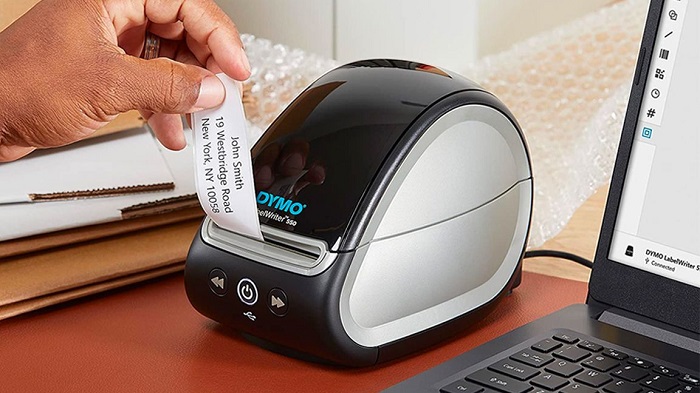When a mobile receipt printer does not do its job right, it is easy to feel frustrated. If the faulty device is your mobile printer which you require throughout the day, you lose productivity throughout the day and even business time. This frustration is enough to make you feel like throwing the printer at the wall. However, that does not do any good.
Many printer issues are quite common and can be fixed with a little DIY technique. If you own a business where you work with mobile receipt printers all day, it is important to have a few tips up your sleeve. You should also buy printers from the right brands to ensure fewer technical problems. For the best printers, you may look into TSC commercial thermal label printer.
Common mobile receipt printer problems
- Poor print quality.
One of the first things you notice in a receipt printer is the print quality. This matters because the print is going to contain the items purchased by your customers. Usually, the slower the printer is, the better the quality. Additionally, the paper you use to print also greatly affects the quality. Problems may arise when you do not choose the appropriate print quality settings for your printed pages.
- Unresponsive printer.
Although the entire world depends highly on technology, sometimes devices can go unresponsive, and you might not understand the cause. It is not uncommon for receipt printers to become unresponsive in the middle of a sale, which can frustrate you as well as the customer. When this happens, you must check a few basic things like:
- If every wire is connected.
- If the device is on.
- If there is sufficient paper.
- Unsure about the printer security.
Mobile receipt printers come with security features that allow you to protect your device from unauthorized access. You must activate the safety features in the settings and set a strong password, or an outsider may access your device and breach your network. Printers usually come with a default password that should be changed after some time. If you do not know how to handle the security settings, ask an IT manager to do so and teach you the basics.
- The paper keeps jamming in the printer.
If your receipt paper keeps getting jammed in the device over and over again, it may be because of an improperly inserted piece of paper or an overfilled paper tray. Accumulation of dust may also be a culprit. Clean the device and re-insert the paper properly when this happens.