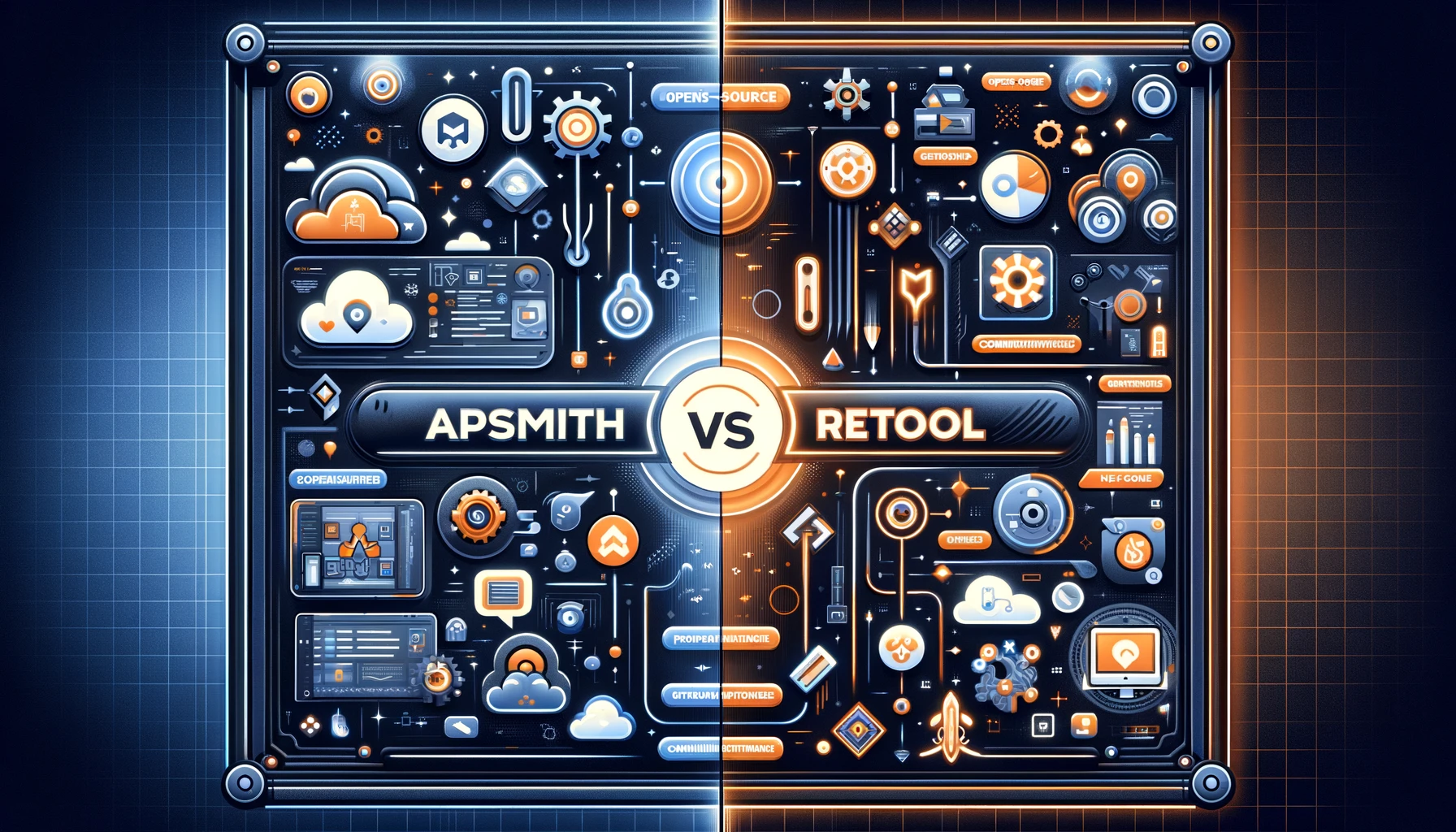Are you exploring efficient ways to enhance your internal tooling? In today’s fast-paced tech environment, the adoption of robust, open-source, low-code platforms is more than a trend—it’s a strategic necessity. These platforms not only streamline operations but also empower teams by simplifying application development. Let’s dive into why these open-source Retool alternatives are gaining momentum and how they could be the perfect fit for your needs.
Why Search for Retool Alternatives?
Retool has established itself as a popular platform for building internal tools, providing a robust low-code environment that simplifies application creation and management. However, you may encounter certain limitations or specific business requirements that prompt you to explore alternatives. This section explains why you might consider other options to ensure your tooling environment aligns perfectly with your unique needs.
- Customization and Flexibility Limitations
While Retool offers significant customization, you may need even greater flexibility to integrate deeply with your existing systems or to implement highly specific functionalities that exceed Retool’s capabilities. - Cost Considerations
Retool’s subscription model can become cost-prohibitive as your usage scales, particularly for startups or smaller companies. Open-source alternatives often offer a more cost-effective solution without recurring license fees. - Open Source Advantages
Open-source platforms provide transparency, a critical factor if you are concerned with security and data privacy. You gain the ability to audit the codebase and contribute to the development lifecycle, which can be pivotal for compliance and establishing trust. - Vendor Lock-in Risks
Relying on a proprietary service like Retool may lead to vendor lock-in, where you become dependent on a vendor for products and services, unable to switch without substantial costs or inconvenience. - Community and Support Dynamics
You might find that the community and support network around open-source alternatives are more vibrant and aligned with your approach to problem-solving and innovation. These communities often provide rapid responses and a wealth of shared knowledge that is invaluable for ongoing development. - Integration and Compatibility Issues
If Retool does not seamlessly integrate with other tools or data sources you use, it can lead to inefficiencies or the need for additional middleware.
By considering alternatives to Retool, you ensure that you are not only selecting a tool that fits your budget but also one that closely matches your operational requirements and strategic goals. This proactive approach helps you leverage the best available technologies to enhance productivity and operational efficiency.
Top Open-Source Alternatives to Retool
A wide range of open-source platforms offers diverse capabilities and features. Here, we examine several leading tools that provide compelling functionalities as alternatives to Retool.
Appsmith
Appsmith is a robust open-source tool that equips developers to efficiently construct and deploy internal tools, offering an enhanced level of customization and control compared to Retool.
Strengths:
- Extensive Community and Documentation: Benefit from a large, active community and comprehensive documentation that accelerates development and troubleshooting.
- Rich Integration Capabilities: Easily integrate with databases, APIs, and external services, facilitating complex application scenarios.
- Responsive Design Support: Create applications that look great on any device, enhancing user experience and engagement.
- Advanced Git Integration: Manage your projects with built-in Git support, simplifying version control and collaborative development efforts.
Limitations:
- Steep Learning Curve: New users may find the platform challenging, requiring time to master its full potential.
- Limited Built-in Templates: While customizable, the lack of extensive pre-built templates may slow initial development speed for certain projects.
Openblocks
Openblocks is a versatile, user-friendly low-code platform that excels in building both internal and external applications, providing an excellent alternative to Retool with its flexible design and deployment options.
Strengths:
- Intuitive Visual UI Builder: Drag-and-drop components make application design straightforward and accessible to non-developers.
- Custom Component Support: Extend functionality with custom components, allowing for unique solutions tailored to specific business needs.
- Comprehensive Database Support: Connect seamlessly to multiple database types for easy data management and retrieval.
- Enhanced Security Features: Implement robust security measures with role-based access control, ensuring data integrity and access management.
Limitations:
- Initial Setup Complexity: The platform may require initial technical adjustments, making the setup process challenging for those without technical expertise.
- Coding Knowledge Required for Advanced Features: While basic applications are easy to build, leveraging advanced features may necessitate a deeper understanding of coding.
Budibase
Budibase is a user-friendly, low-code platform designed specifically for quick development and deployment of internal tools and business applications, positioning itself as a practical alternative to Retool.
Strengths:
- :Seamless Cloud Hosting: Automatically host your applications in the cloud, reducing the complexity and cost of infrastructure management.
- Built-in Database Management System (DBMS): Manage data effortlessly with an integrated DBMS, streamlining database operations.
- Pre-built Templates: Accelerate development with a variety of ready-to-use templates that can be customized to fit various use cases.
- Low-code Automation: Implement workflows and automations with minimal coding, enhancing productivity and operational efficiency.
Limitations:
- Enterprise Features Require Upgrade: Access to more advanced features necessitates an upgrade to the enterprise tier, potentially increasing costs.
- Limited Public Application Embedding: The free version restricts the embedding of applications for public use, limiting external user interaction.
Tooljet
Tooljet is an adaptable platform designed for creating internal tools that require high degrees of customization and flexibility, making it an excellent alternative to Retool for teams needing a scalable solution.
Strengths:
- Real-time Collaboration: Facilitate team collaboration with real-time editing and shared project views.
- Multiple Deployment Options: Deploy on-premises or in the cloud, according to your security needs and infrastructure preferences.
- Robust Authentication Mechanisms: Secure your applications with strong authentication protocols, ensuring data safety and compliance.
- Advanced Automation Capabilities: Automate repetitive tasks and workflows to increase efficiency and reduce human error.
Limitations:
- JavaScript/CSS Knowledge Required: Customizing applications to their fullest potential requires a good grasp of JavaScript and CSS.
- Opaque Enterprise Pricing: Detailed pricing for enterprise solutions is not transparent, complicating budget planning for larger teams.
UI Bakery
UI Bakery is focused on delivering visually appealing and responsive web applications, suitable for teams prioritizing aesthetics alongside functionality, thus presenting a solid alternative to Retool.
Strengths:
- Comprehensive Component Library: Access a wide array of pre-built components that speed up the design process and ensure consistency across applications.
- Collaborative Development Environment: Work together in a shared space with tools that support team collaboration and project management.
- Real-time Preview and Testing: Immediately see how your applications will appear and function with real-time preview capabilities.
- Focus on User Experience: Emphasize creating user-friendly interfaces that enhance end-user satisfaction and engagement.
Limitations:
- Limited Backend Customization: While great for frontend, it may require additional tools or services for complex backend integration.
- Manual Backup Setup Required: The platform does not automatically handle backups, necessitating a manual setup, which could be a potential oversight risk.
This enriched approach provides a detailed examination of each alternative, highlighting how they can serve as powerful substitutes for Retool while catering to specific organizational needs and technical capabilities.
Feature Comparison Overview
| Feature | Appsmith | Openblocks | Budibase | Tooljet | UI Bakery |
| Customization Options | Extensive with strong support for custom widgets and dynamic layouts. | High; allows for custom components and detailed property settings. | Moderate; more focused on user-friendliness with limited advanced customization. | High; requires coding knowledge for deeper customizations. | Moderate; good for UI but limited backend customization. |
| Component Libraries | Rich library with a wide variety of UI components. | Comprehensive component suite adaptable to various use cases. | Good selection tailored to business applications. | Varied components suitable for complex applications. | Extensive, with a focus on aesthetic and functional components. |
| Database Integrations | Strong support for numerous databases and APIs. | Robust integration capabilities with multiple databases. | Integrated DBMS for easier data management. | Supports a wide range of databases with flexible connectivity options. | Limited to common databases; may require manual integration work. |
| Collaboration Tools | Git integration for version control and team collaboration. | Basic collaboration features like sharing and editing projects. | Cloud collaboration supported but more limited in scope. | Strong collaboration features including real-time co-editing. | Supports team collaboration but primarily through design and testing phases. |
| Responsivene-ss | Highly responsive layouts adaptable to different devices. | Generally responsive with some manual adjustments needed for complex designs. | Optimized for quick deployment with responsive templates. | Customizable responsiveness through coding. | Focus on responsive design right from the component level. |
| Ease of Use | Moderate learning curve; highly flexible once familiar. | User-friendly for basic applications; steeper curve for advanced uses. | Very user-friendly with a focus on simplification and low-code approaches. | Moderate ease of use; flexibility comes with complexity. | Designed for ease, especially in UI/UX development. |
| Community Support | Very active community with extensive documentation and forums. | Growing community with responsive support channels. | Active, with numerous resources and community guides. | Increasingly active community; good support for developers. | Active community focused on design and UX best practices. |
| Enterprise Readiness | Suitable for enterprises
with scalability and robust security features. |
Enterprise-ready with advanced access controls and security measures. | Suitable for small to medium enterprises; may require additional configuration for larger setups. | Highly scalable and secure, suitable for large enterprises. | Good for enterprise use in terms of design and usability, may need additional tools for large scale backend processes. |
Conclusion
Each of the open-source alternatives to Retool offers unique advantages and may have certain limitations. Your choice will depend on specific business needs, such as the level of technical expertise available, the complexity of the projects, and budget considerations.
Looking to get started or want more information on selecting the right open-source tool for your needs? Visit Tool Pioneers for expert advice and resources.